THINK twice why you want to include an ABAP webdynpro component into CRM UI, as in CRM application it is not recommended to use ABAP webdynpro to develop UI. In some case for example, PDF preview is far more convenient using standard ABAP webdynpro control “Interactive form”. However if you would like to achieve the same via webclient UI, much more development are unavoidable.
1. in SPRO, define a new URL entity:
1. in SPRO, define a new URL entity:
you have to fill the respective url of your webdynpro application to be embedded into this url entity.
Below is how to find the url of your webdynpro application:
just copy the highlighted one to the url configuration below:
2. Configure transaction launcher,
follow the steps defined in wizard:
Specify a handler class. It is not necessary that the handler class must exist before this wizard is launched, the wizard will automatically generate it for you.
You will need a UI Object Type to finish the wizard. You can either choose to reuse an existing one or create a new one via the customizing node below:
You can just specify the object type name and save it.
In the fourth step of the wizard, specify the URL id created in step1. Complete the wizard.
3. use tcode CRMC_UI_NBLINKS, locate the navigation profile of your business role, say TPM-PRO, and double click on “Define Logical Links”.
Choose type “Launch Transaction” from drop down list, and for target ID use the fixed one EXECLTX. Choose the launch transaction created in step3 as Parameter, and for parameter class choose the class below. Maintain a meaningful description.
4. Now you should determine from which entry point in CRM UI could launch your ABAP webdynpro component. For example you would to add a new logical link in business role TPM-PRO, work center Master data as screenshot below:
You should first identify the technical name of Work center “Master Data”:
Choose business role TPM-PRO, and double click on “Adjust work centers”, and technical name “MD-ALL” is identified.
Next step you should find out the technical name of logical link group where you can embedded your ABAP webdynpro component:
Choose entry for MD-ALL, double click on “Assign Work Center Link Groups To Work Center”:
Then MD-PRD-SR is what we look for.
5. Define a new logical link:
Assign the logical link ID to the logical link group:
Go back to “Define Business role”, enable the checkbox “In Menu” and “Visible”:
After all configuration is done, once click the logical link, you can see the ABAP webdynpro in the CRM UI:
The area marked with blank rectangle is the ABAP webdynpro UI.

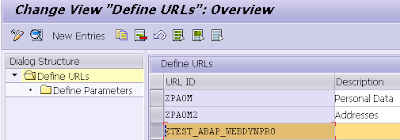
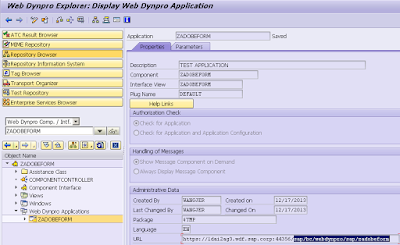








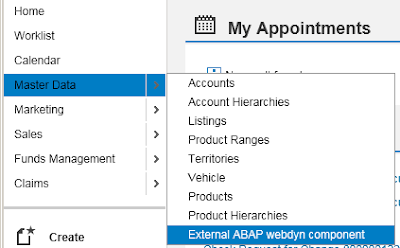


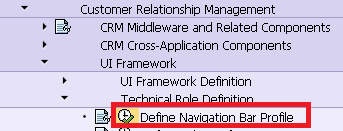
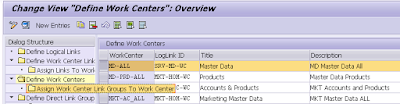





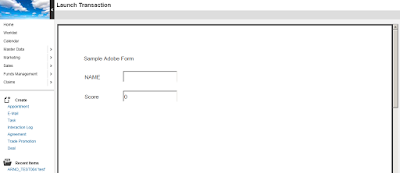
No comments:
Post a Comment